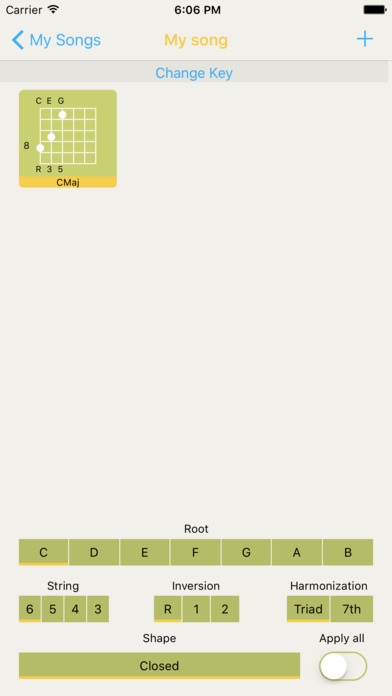LetsComp 1.1
Continue to app
Free Version
Publisher Description
Create your comping* songbook or study book. Start by selecting a Song key. LetsComp will display the chords for that key. Experiment different possibilities by choosing a chord its shape, inversion and bass string.When you add chords to your song LetsComp will search for the best inversion, so that the fingering for the next chord is as close as possible to the previous one. LetsComp app doesn't rely on a database of chords it computes fingerings on the fly. LetsComp does not need an internet connection, use it while commuting in the tube. No data is shared it stays in your device. Benefits - Have your comping songbook in your pocket. - Play with song compings* - Experiment with alternate chord shapes, inversions, harmonies and bass strings - Automatic voice leading** generation - No internet connection required. - Not limited by database of chords. Notes: * Comping (an abbreviation of accompanying - or possibly from the verb, to complement) is a term used in music to describe the chords, rhythms, and countermelodies that guitar players use to support solos or melody lines. Wikipedia https://en.wikipedia.org/wiki/Comping. ** Voice leading is the smooth movement of the notes (or voices) from one chord to the next, and it applies to any type of voicing. The art of connecting chord to chord in the smoothest manner possible. Each voice in the texture is led from one pitch to the next in a way that forms a pleasing melodic line while producing in consort with the other voices a pleasing succession of harmonies. Wikipedia https://en.wikipedia.org/wiki/Voice_leading.
Requires iOS 8.0 or later. Compatible with iPhone, iPad, and iPod touch.
About LetsComp
LetsComp is a free app for iOS published in the Audio File Players list of apps, part of Audio & Multimedia.
The company that develops LetsComp is Pedro Santos. The latest version released by its developer is 1.1.
To install LetsComp on your iOS device, just click the green Continue To App button above to start the installation process. The app is listed on our website since 2015-12-16 and was downloaded 15 times. We have already checked if the download link is safe, however for your own protection we recommend that you scan the downloaded app with your antivirus. Your antivirus may detect the LetsComp as malware if the download link is broken.
How to install LetsComp on your iOS device:
- Click on the Continue To App button on our website. This will redirect you to the App Store.
- Once the LetsComp is shown in the iTunes listing of your iOS device, you can start its download and installation. Tap on the GET button to the right of the app to start downloading it.
- If you are not logged-in the iOS appstore app, you'll be prompted for your your Apple ID and/or password.
- After LetsComp is downloaded, you'll see an INSTALL button to the right. Tap on it to start the actual installation of the iOS app.
- Once installation is finished you can tap on the OPEN button to start it. Its icon will also be added to your device home screen.